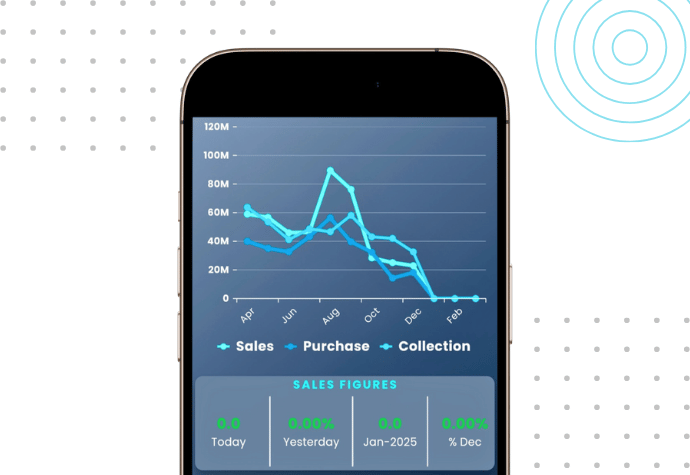Unlock the power of your Equal ERP with EqLive, offering seamless access to real-time insights, interactive dashboards, and detailed reports for informed decision-making.
Stay updated with alerts for approvals, tasks, and anomalies in real time.
Get instant insights into sales, revenue, and inventory to drive informed decisions.
Manage receivables and payments to maintain healthy cash flow.
Track stock levels, movements, dead stocks and reorder needs effortlessly.
Track foot traffic and manage offers to boost customer engagement.
Monitor sales, user activities and transactions instantly from counters.



The app can easily help you track your personal development evolution if you take the time to set it up.
This is a great app which can help you save time and make your live easier. And it will help improve your productivity.
Access real-time dashboards, reports, and analytics directly within the app to monitor KPIs, financial positions, and other critical data.
Add more companies to your account and switch between them effortlessly to view and manage their data seamlessly.